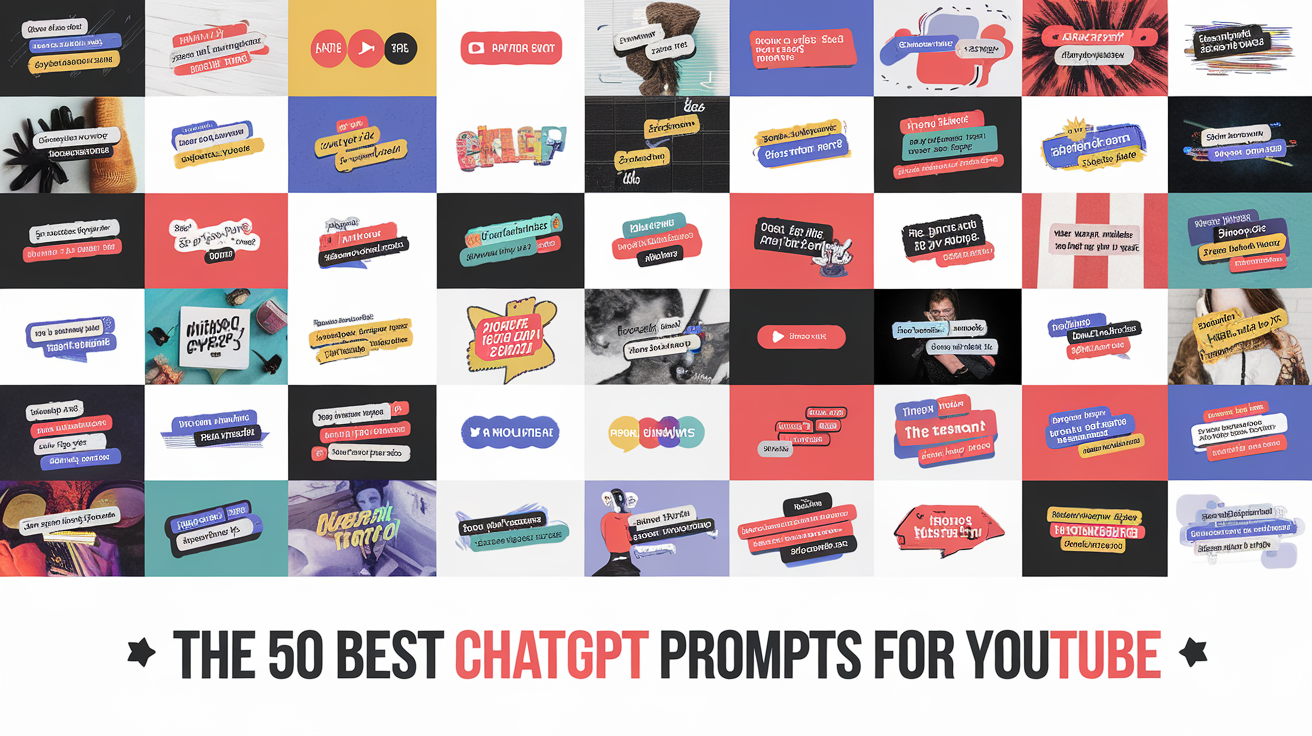
The 50 best ChatGPT prompts for Youtube
Stéphanie
February 27, 2025
Struggling to come up with viral YouTube video ideas, high-converting titles, or eye-catching thumbnails? Whether you’re a seasoned creator or just starting, it can be challenging to consistently produce content that resonates with your audience and stands out on the platform. Fortunately, ChatGPT can be your ultimate AI assistant to help you create engaging, share-worthy content, optimize your YouTube SEO, and boost your views and subscriber count. With its advanced language generation capabilities, ChatGPT can assist in brainstorming video concepts, writing compelling descriptions, crafting SEO-friendly titles, and even suggesting engaging thumbnails.
In this guide, you'll find the best ChatGPT prompts to streamline your workflow, boost engagement, and maximize your impact on YouTube. Whether you’re aiming for viral success or trying to refine your content strategy, these prompts will help you work smarter, not harder. Let’s dive in and start creating impactful content that will make your channel stand out!
1. Best ChatGPT Prompts for Viral YouTube Video Ideas & High-Impact Titles

🔥 Prompts for generating unique & engaging YouTube Video Ideas
Coming up with fresh and engaging video ideas can be challenging, but ChatGPT can help you brainstorm content that resonates with your target audience. Try these powerful prompts:
💬 Prompts:
- "Give me [X] unique and creative YouTube video ideas for a channel about [topic]."
- "Suggest trending video ideas for a YouTube channel focused on [topic]."
- "What are some YouTube video ideas that would attract a [beginner/intermediate/expert] audience in [niche]?"
- "Generate [X] video ideas that fit popular YouTube formats like tutorials, reaction videos, challenges, and listicles in [niche]."
- "Give me a mix of short-form and long-form video ideas for my YouTube channel about [topic]."
- "Create [X] viral video ideas based on the latest trends in the [niche] industry."
👉 Example: "Generate 5 viral video ideas for a fitness YouTube channel."
💡 Pro Tip:
To discover trending YouTube video ideas, use AI tools like ChatGPT alongside Google Trends, YouTube’s autocomplete search, VidIQ, and competitor analysis. Identify high-ranking videos in your niche and look for content gaps you can fill to stand out
🎯 Prompts for crafting click-xorthy & SEO-optimized YouTube Titles
Your video title is one of the most critical factors for YouTube SEO, click-through rate (CTR), and audience engagement. Use these ChatGPT prompts to generate irresistible titles:
💬 Prompts:
- "Generate [X] engaging and SEO-optimized video titles using keywords related to [topic]."
- "Create a list of YouTube video title variations that maximize click-through rate and engagement for a video about [topic]."
- "Give me a YouTube title that follows the [curiosity/emotional/controversial] formula for a video about [topic]."
- "Rewrite this video title to make it more eye-catching and SEO-friendly: [Original title]."
- "Suggest [X] highly clickable YouTube video titles for a video about [topic]."
- "Generate [X] title variations that include power words, emotional triggers, and numbers for better engagement."
👉 Example: "Suggest 5 highly clickable YouTube video titles for a video about making money online."
💡 Pro Tip:
A great SEO-optimized YouTube title should:
✅ Include high-traffic keywords related to your topic
✅ Use power words and emotional triggers (e.g., secret, ultimate, shocking)
✅ Add numbers and curiosity-driven hooks (e.g., "10 Must-Know Tips for...")
✅ Stay under 60 characters for better visibility
✅ A/B test different title variations using tools like TubeBuddy or VidIQ to find the highest-performing option
2. Best ChatGPT Prompts for YouTube Playlists & Series that boost watch time

🎬 Prompts for structuring playlists for better audience retention
Creating well-organized YouTube playlists can significantly boost watch time, audience retention, and engagement. Use these ChatGPT prompts to structure your playlists effectively:
💬 Prompts:
- "How can I create themed playlists to encourage binge-watching on my YouTube channel?"
- "What are the best strategies for naming and structuring playlists for a [niche] YouTube channel?"
- "How can I organize my YouTube playlists strategically to guide viewers from one video to the next and increase watch time?"
- "Suggest an optimal playlist structure for a YouTube channel about [niche] that keeps viewers engaged and encourages binge-watching."
- "Suggest the best way to organize my YouTube playlists to improve watch time and engagement for a channel about [niche]."
👉 Example: "Suggest the best way to organize my YouTube playlists to improve watch time and engagement for a channel about Gardening."
💡 Pro Tip:
To increase watch time and audience retention, create playlists that follow a logical progression. Use keyword-rich titles, detailed descriptions, and strategically place high-performing videos at the start. Boost engagement by linking the next video in pinned comments and end screens to keep viewers hooked.
🏆 Prompts for generating playlist ideas with compelling titles & descriptions
Your YouTube playlists should not only be well-structured but also optimized for discoverability and engagement. Use these ChatGPT prompts to generate compelling playlist ideas, titles, and descriptions:
💬 Prompts:
- "Create [X] YouTube playlist ideas for a channel about [topic], including catchy titles and compelling descriptions."
- "Suggest a series of [X] videos that would fit into an engaging YouTube playlist about [theme]."
- "Give me [X] playlist name ideas that would attract viewers interested in [topic]."
- "How can I structure a YouTube series on [topic] to keep viewers engaged?"
- "Create a list of [X] compelling YouTube playlist ideas for a channel about [topic], with engaging titles and descriptions that encourage viewers to watch multiple videos."
👉 Example: "Create a list of 5 compelling YouTube playlist ideas for a channel about home cooking, with engaging titles and descriptions that encourage viewers to watch multiple videos."
💡 Pro Tip:
Think of your playlist as a content funnel: group videos based on audience intent. Use categories like "Step-by-Step Tutorials," "Expert Tips," or "Trending Topics" to keep viewers engaged. Add compelling descriptions with targeted keywords to improve search discoverability and boost playlist rankings on YouTube.
3. ChatGPT Prompts for high-impact YouTube Thumbnails, Hooks & CTAs

🖼️ Prompts for generating click-worthy YouTube Thumbnails
A compelling YouTube thumbnail can make or break your click-through rate (CTR). Use these ChatGPT prompts to generate visually striking thumbnails that grab attention:
💬 Prompts:
- "What visual elements can I include in my thumbnail to maximize its impact and click-through rate on YouTube?"
- "Suggest colors and font styles to use for a striking YouTube thumbnail on [topic]."
- "Provide creative thumbnail ideas for a video on [topic] that will stand out in YouTube search results."
- "How can I incorporate text into a YouTube thumbnail to make it readable and appealing even on mobile devices?"
- "Give me ideas for eye-catching YouTube thumbnails that will drive clicks for a video on [topic]."
👉 Example: "Give me ideas for eye-catching YouTube thumbnails that will drive clicks for a video on 'startup funding strategies'."
💡 Pro Tip:
Your thumbnail should instantly communicate the video’s value and trigger curiosity. Use bold colors, readable fonts, and high-contrast elements. Test different versions with A/B testing tools like TubeBuddy or VidIQ to find the most effective design. Keep it visually clear, even on mobile screens, and avoid clutter.
🎤 Prompts for crafting engaging video hooks & powerful CTAs
Your video hook determines whether viewers stay or leave within the first 5 seconds, while your CTA drives engagement and conversions. Use these ChatGPT prompts to create compelling hooks and CTAs:
💬 Prompts:
- "Generate a detailed video outline for a YouTube video on [topic], including a strong hook and call to action at the end."
- "Suggest an engaging hook for a YouTube video on [topic] that will immediately grab the viewer's attention."
- "Create a video outline for a [tutorial/product review] video on [topic], with a focus on keeping viewers engaged and encouraging interaction."
- "Give me [X] call-to-action ideas for a YouTube video on [topic] to drive engagement, likes, comments, and subscriptions."
- "Provide a list of [X] attention-grabbing hooks for a video about [topic] that will make viewers want to watch the entire video."
👉 Example: "Provide a list of 5 attention-grabbing hooks for a video about 'How to Automate Your Business with SaaS Solutions' that will make viewers want to watch the entire video."
💡 Pro Tip:
Your hook should grab attention within the first 5 seconds. Use an unexpected question, a shocking statistic, or a powerful emotional statement. Leverage open loops (teasing what’s coming next) and pattern interrupts (breaking viewer expectations) to maintain engagement and reduce drop-off rates.
For CTAs, use direct and engaging prompts like:
✅ "Comment below with your biggest challenge on [topic]!"
✅ "Subscribe now to get exclusive tips on [niche] every week!"
✅ "Hit the like button if you found this helpful—it really supports the channel!"
4. Write engaging YouTube Scripts & optimize Hashtags with AI

✏️ Prompts for generating high-impact YouTube Scripts
A well-structured YouTube script is key to keeping viewers engaged and boosting watch time. Use these ChatGPT prompts to craft compelling scripts that hook your audience from the start:
💬 Prompts:
- "Generate a complete YouTube script for a video about [topic], written in a friendly and engaging tone, with an attention-grabbing introduction and a strong call to action at the end."
- "Write a script for a YouTube tutorial on [topic] that explains each step clearly and includes a hook to keep viewers interested throughout."
- "Create a conversational YouTube script for a video on [topic] that feels natural and engaging while also providing valuable information."
- "Generate a script for a YouTube video about [topic], using humor and storytelling to maintain viewer engagement from start to finish."
- "Write a YouTube script for a [product review/guide] video on [topic], including an introduction, product breakdown, and conclusion with a clear call to action."
👉 Example: "Write a YouTube script for a 'Top Winter Coats for 2025' video on fashion trends, including an introduction, product breakdown, and conclusion with a clear call to action."
💡 Pro Tip:
Your script should feel natural and engaging—like a real conversation. Use storytelling, rhetorical questions, and emotional hooks to keep viewers watching longer. Structure your script with a strong hook, value-driven content, and a compelling CTA. Don’t forget to test different styles (fast-paced, humorous, suspenseful) to see what resonates best with your audience.
🔎 Prompts for optimizing YouTube Hashtags
The right hashtags can significantly boost your video discoverability and reach. Use these ChatGPT prompts to find the best ones:
💬 Prompts:
- "Generate a list of trending and relevant hashtags for a YouTube video about [topic], ensuring they align with SEO best practices."
- "What are the top 10 hashtags to use for a YouTube video on [niche] to increase visibility and discoverability?"
- "Suggest [X] long-tail hashtags that will help my YouTube video on [topic] rank better in search results."
- "Provide a set of niche-specific hashtags for my YouTube video about [topic] to target a more engaged audience."
- "Optimize my YouTube video by suggesting hashtags that are relevant, popular, and have low competition in the [niche/industry]."
👉 Example: "Optimize my YouTube video by suggesting hashtags that are relevant, popular, and have low competition in real estate."
💡 Pro Tip:
Use a combination of high-volume, trending hashtags and niche-specific hashtags to increase both reach and relevance. Leverage tools like TubeBuddy, VidIQ, and YouTube’s autocomplete search to find the best hashtags. Analyze competitors’ successful videos and experiment with different hashtag combinations to see what works best for your audience.
5. Viral YouTube Shorts Ideas & Titles: Boost engagement with ChatGPT

✨ Prompts for generating unique & engaging YouTube Shorts Ideas
YouTube Shorts offer a great opportunity to attract new viewers. Use ChatGPT to generate viral and creative ideas that’ll keep your audience hooked:
💬 Prompts:
- "Give me [X] unique and creative YouTube Shorts ideas for a channel about [topic]."
- "Generate [X] engaging YouTube Shorts video ideas that will appeal to [target audience]."
- "What are some viral YouTube Shorts video ideas in the [niche] category?"
- "Suggest [X] fun and attention-grabbing YouTube Shorts concepts that align with my channel's theme, [topic]."
- "What are some trending YouTube Shorts ideas related to [season/holiday/event/trend]?"
👉 Example: "What are some trending YouTube Shorts ideas related to sustainable fashion trends?"
💡 Pro Tip:
Shorts need to grab attention in the first few seconds. Use fast-paced editing, catchy music, and bold captions. Play with intriguing hooks to ensure the viewer doesn’t scroll away. Keep your videos snappy and impactful.
🏷 Prompts for creating SEO-friendly & click-worthy YouTube Shorts Titles
The right title can make your YouTube Shorts go viral. These prompts will help you generate titles that grab attention and boost clicks:
💬 Prompts:
- "Suggest [X] highly clickable YouTube Shorts titles that will grab attention for a video on [topic]."
- "Generate [X] SEO-optimized YouTube Shorts titles that include high-ranking keywords for [topic]."
- "Create a list of catchy and curiosity-driven titles for my YouTube Shorts on [topic]."
- "What are some short, punchy YouTube Shorts titles that will encourage viewers to click immediately?"
- "Rewrite this YouTube Shorts title to make it more attention-grabbing and SEO-friendly: [Original title]."
👉 Example: "Rewrite this YouTube Shorts title to make it more attention-grabbing and SEO-friendly: '5 Morning Habits to Start Your Day Right!'"
💡 Pro Tip:
Create short, punchy titles that spark curiosity and urgency, such as "You Won’t Believe This...", "The Secret to...", or "Shocking Results...". Try A/B testing different title formats to find what works best for your audience.
6. ChatGPT Prompts for engaging with your YouTube Community & boosting audience interaction

Building a loyal YouTube audience isn’t just about creating great content; it’s about connecting with your viewers. Use ChatGPT to help you engage with your community, respond to comments, and encourage meaningful interactions. By fostering these connections, you can increase viewer loyalty and boost long-term channel growth.
✨ Prompts for engaging with your audience through comments
Responding to comments is a vital part of building a strong community. Use these prompts to craft personalized, engaging responses that keep the conversation going:
💬 Prompts:
- "Generate a list of engaging responses to comments on my video about [topic]."
- "Suggest creative ways to encourage viewers to share their thoughts and opinions in the comments section of my video about [topic]."
- "What are some effective strategies for responding to both positive and critical comments to foster healthy community engagement?"
- "How can I encourage my viewers to interact with each other through comments and discussion on my [niche] videos?"
- "Create a response that thanks viewers for their feedback and invites them to share their experiences related to [topic]."
👉 Example: "Generate a response to a comment about the challenges of running a remote business that acknowledges the viewer's experience and invites them to share more tips."
💡 Pro Tip:
Engage with your community by responding quickly to comments and being genuine in your replies. Use personalized messages to make viewers feel heard, and ask questions to keep the conversation going.
🏆 Prompts for creating community engagement & Call-to-Action strategies
Creating a sense of community within your channel will encourage viewers to return and engage more deeply with your content. Use these prompts to create effective calls to action (CTAs) in your comment section:
💬 Prompts:
- "Suggest creative CTAs to encourage viewers to share their opinions in the comment section of my video on [topic]."
- "Generate ideas for asking engaging questions in my comment section to spark discussion around [topic]."
- "What are some fun and interactive ways to get viewers to comment, like, and subscribe to my channel?"
- "How can I create a call-to-action that motivates viewers to connect with each other in the comments?"
👉 Example: "Ask viewers to comment on their favorite aspect of your video on [topic] and share their own personal tips."
💡 Pro Tip:
To build a thriving community, don’t just respond to comments—ask thought-provoking questions that invite conversation. Encourage viewers to share their own experiences, tips, or feedback to keep the engagement flowing.
Why Engagement Matters:
Building a strong relationship with your viewers through thoughtful comments and community engagement helps foster loyalty, increase watch time, and boost your YouTube algorithm ranking. The more your viewers feel involved in the content creation process, the more likely they are to return, engage, and share your videos with others.
By leveraging ChatGPT to assist in creating personalized replies, crafting engaging CTAs, and initiating community discussions, you can build a dedicated and loyal following that keeps coming back for more. Remember, the key to long-term success on YouTube lies not only in the content you create but in the relationships you build with your audience.
7. Conclusion: Maximizing YouTube Growth with ChatGPT Prompts

By integrating ChatGPT prompts into your content creation strategy, you can not only enhance the quality of your videos but also boost community engagement and maximize the growth of your YouTube channel. From generating click-worthy titles, SEO-optimized descriptions, to improving interaction with comments, every aspect of your content creation process can be perfected with AI tools.
Whether you're looking to make your videos more appealing, generate viral ideas, or optimize your presence on YouTube, ChatGPT prompts provide creative and efficient solutions. Use them to generate engaging titles, write compelling scripts, and interact more deeply with your viewers. With the right approach, ChatGPT can become a powerful ally to propel your channel to new heights.
Next steps to maximize your impact:
- Experiment with different strategies: Test multiple prompts and measure their performance to refine your approach.
- Focus on engagement: Encourage discussion and participation to build stronger viewer loyalty.
- Optimize regularly: Continuously update your titles, descriptions, and scripts to stay relevant and attract attention.
- Leverage AI for thumbnails and visuals: Use ChatGPT to help generate ideas for compelling thumbnails and visual concepts, ensuring that your content stands out in a crowded YouTube feed.
- Analyze performance with ChatGPT insights: Utilize AI to review analytics like watch time, audience demographics, and CTR, and get actionable recommendations to improve your content and grow your channel.
By applying these ChatGPT prompts for YouTube, you’ll be able to optimize your content and increase your visibility on the platform, helping you build a loyal community and achieve long-term success. Don’t wait—start incorporating AI into your YouTube strategy and transform your channel today!
🚀 You can also check out our blog post featuring the best prompts for social media marketing